DTC3200 AC110V 220V Temperature Humidity Controller Heating Cooling Thermostat Humidistat Digital Microcomputer Thermoregulator |
Сохраните в закладки:






История цены
*История изменения цены! Указанная стоимость возможно, уже изменилось. Проверить текущую цену - >
| Месяц | Минимальная цена | Макс. стоимость | Цена |
|---|---|---|---|
| Sep-17-2025 | 1147.59 руб. | 1204.52 руб. | 1175.5 руб. |
| Aug-17-2025 | 1138.48 руб. | 1195.79 руб. | 1166.5 руб. |
| Jul-17-2025 | 954.22 руб. | 1002.95 руб. | 978 руб. |
| Jun-17-2025 | 1118.3 руб. | 1174.26 руб. | 1146 руб. |
| May-17-2025 | 974.27 руб. | 1023.46 руб. | 998.5 руб. |
| Apr-17-2025 | 1099.83 руб. | 1154.11 руб. | 1126.5 руб. |
| Mar-17-2025 | 1089.7 руб. | 1143.76 руб. | 1116 руб. |
| Feb-17-2025 | 1080.64 руб. | 1134.5 руб. | 1107 руб. |
| Jan-17-2025 | 1070.0 руб. | 1124.13 руб. | 1097 руб. |
Новые товары
Новая оригинальная серия Labubu V3 The Monsters Big Into Energy виниловая кукла с лицом модная
Велосипед электрический для взрослых с задним сиденьем и передней корзиной 1000 Вт
Микросхема ANBERNIC RG353V RG353VS 512GB TF карта предварительного загрузки игр PSP DC SS PS1 NDS
ИНСТРУМЕННАЯ ДОСТАВКА НА 4-канальную DJ-систему Pioneer DJ OPUS-QUAD
Кобура в средневековом стиле для пистолета
Устройство чтения карт TF Huawei HuaWei P40mate20/30/40Pro
Автомобильный переключатель регулировки громкости рулевого колеса для VW Jetta 5 MK5 6
Реле RY610024 24V 8A 5PIN
Характеристики
DTC3200 AC110V 220V Temperature Humidity Controller Heating Cooling Thermostat Humidistat Digital Microcomputer Thermoregulator |
Описание товара
DTC3200 AC110V 220V Temperature Humidity Controller Heating Cooling SHT20 Sensor Thermostat Humidistat Digital Microcomputer Thermoregulator
Product Specification:
Product Name: Temperature and Humidity Controller
Product model: DTC3200
Power supply voltage: AC 110 -230V
Power supply frequency: 50 / 60Hz
Sensor Probe Length: 1m
Sensor Probe Type: SHT20
Temperature measurement range: -20 -60 ℃
Humidity measurement range: 0% -100% RH
Temperature measurement accuracy: 0.3 ℃
Humidity measurement accuracy: 3%
Output control: Relay output
Output power: MAX 10A
Size: 93*56*34mm
Setting:
Setting method: start value stop value (the program automatically determines the working mode to be cooling / dehumidifying mode)
Heating / cooling mode setting
Setting method: setting (starting temperature): long press the ▲ button, the starting temperature flashes, and the starting temperature value is set by the ▲ ▼ button
Setting (stop temperature): long press the ▼ button to stop the temperature flashing, set the stop temperature value by ▲ ▼ button
Heating use case: control the water heater, heating to 65 ℃ to stop, the temperature drops to 50 ℃ to start heating again
The first step: heating working mode, start temperature stop temperature
Step 2: Press and hold the ▲ button, the starting temperature flashes, and set the starting temperature to 30 ℃ via the ▲ ▼ button
Step 3: Press and hold the ▼ button to stop the temperature flashing, and set the stop temperature to 26 ° C with the ▲ ▼ button. The setting is complete!
Humidification / dehumidification mode settings:
Setting (Start Humidity): Long press the △ key, the start humidity value flashes, and set the start humidity value with the △ ▽ key. Set [Stop Humidity]: Long press the △ key, stop the humidity value flashing, and set the stop humidity with the △ ▽ key value.
Examples of humidification: Fresh supermarket humidification, control humidifier 50% RH to start humidification, humidification to 80% RH to stop humidification.
Setup steps:
Step 1: Press and hold the △ key for 3 seconds to start the humidity value flashing, and set the start humidity value to 50% RH.
Step 2: Press and hold the ▽ key for 3 seconds to stop the humidity value flashing, set the value to 80% RH, the setting is completed, press the button for 5 seconds without operation, and automatically return to the normal display state
Dehumidification example: workshop control exhaust dehumidification system, humidity 70% RH starts dehumidification, humidity 40% RH stops dehumidification
Setup steps:
Step 1: Press and hold the △ key for 3 seconds to start the humidity value flashing, and set the start humidity value to 40% RH.
Step 2: Press and hold the ▽ key for 3 seconds to stop the humidity value from flashing, set the value to 70% RH, the setting is completed, press the button for 5 seconds without operation, and automatically return to the normal display state
Temperature correction:
Simultaneously press the ▲ ▼ key for 3 seconds to start the temperature digit flashing, and use the ▲ ▼ key to set the start temperature correction value; after the setting is completed, press the button for 5 seconds without operation, and automatically return to the normal display state.
Humidity correction:
Simultaneously press the △ ▽ key for 3 seconds to start the humidity digit flashing, and set the humidity correction value by the △ ▽ key; after the setting is completed, press the button for 5 seconds without operation, and it will automatically return to the normal display state.
Note:
If the temperature and humidity display LLL, please confirm whether the wiring of the SHT20 digital temperature and humidity sensor is correct, whether there is poor contact, you can try to reconnect the wiring.
Tips: Friend, if you want to know more Temperature Humidity Controller Model or the Operate Steps, just feel free to contact with us, we will help you to solve it, thanks. 1 x DTC Intellligent Temperature Controller Product Pictures:
Packing List:











More To Love






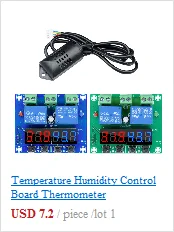













Трекер стоимости
Отзывы покупателей
Новые отзывы о товарах
Давно хотела себе именно такие часы. В золотом корпусе с украшениями. Если сказать буквально в нескольких словах, то они просто... Читать отзыв полностью...
Покупал светильники у этой компании через Озон, светильники не подошли, решил сдать, за один светильник деньги так и не получил,... Читать отзыв полностью...
Это платье заказала специально для похода на одну тематическую вечеринку. Скажу, что не была разочарована. Оно чудесное, плюс качество достаточно... Читать отзыв полностью...
Фонарик очень практичный . Очень важно, что есть крючок, удобная выдвижная подставка с магнитом. Также , можно менять... Читать отзыв полностью...

Забавная маска, довольно страшная. Цена не высока, по размерам угадали. Главное в маске, эффект неожиданности. Шутка удалась. Для маскарада и... Читать отзыв полностью...

















Скажу буквально в двух словах, — серьги просто отличные. На сто процентов осталась довольна своей покупкой. Выглядядт стильно, плюс качество... Читать отзыв полностью...