Mouse Keyboard Converter For PS4/PS3 Game Controller Adapter for Xbox One / 360 Console Switch Accessories | Электроника
Сохраните в закладки:





История цены
*История изменения цены! Указанная стоимость возможно, уже изменилось. Проверить текущую цену - >
| Месяц | Минимальная цена | Макс. стоимость | Цена |
|---|---|---|---|
| Aug-14-2025 | 2257.7 руб. | 2302.57 руб. | 2279.5 руб. |
| Jul-14-2025 | 1830.33 руб. | 1867.29 руб. | 1848.5 руб. |
| Jun-14-2025 | 2221.80 руб. | 2265.33 руб. | 2243 руб. |
| May-14-2025 | 2203.90 руб. | 2247.11 руб. | 2225 руб. |
| Apr-14-2025 | 1759.75 руб. | 1794.20 руб. | 1776.5 руб. |
| Mar-14-2025 | 2168.87 руб. | 2211.65 руб. | 2189.5 руб. |
| Feb-14-2025 | 2150.9 руб. | 2193.70 руб. | 2171.5 руб. |
| Jan-14-2025 | 2132.94 руб. | 2175.1 руб. | 2153.5 руб. |
Новые товары
лот из 5 плат защиты литий-ионных батарей 3 серии 11,1 В 12 В 12,6 В 18650 IC 8A 10A текущего.
10PCS Free shipping UC3875DWP | Replacement Parts & Accessories
100% новые и оригинальные фонарики w25q64fvcome 25Q64FVSIG 8M | Запасные части AliExpress
1PCS ADR435TRZ-EP high quality new original | Replacement Parts & Accessories
Прямая продажа акция 100% новое и оригинальное TPS62134ARGT TPS62134A: 134A QFN хит продаж 2019 |
10PCS/LOT BA6688L SIP12 BA6688 100% New orginal | Replacement Parts & Accessories
1 шт. 9DB1200CGLF 100% новый и оригинальный | Запасные части AliExpress
Ультра-тонкий мобильный внешний аккумулятор DIY наборы зарядное устройство
Характеристики
Mouse Keyboard Converter For PS4/PS3 Game Controller Adapter for Xbox One / 360 Console Switch Accessories | Электроника
Описание товара
Description:
Small size and lightweight, easy to storage and carry
Beautiful appearance with excellent grip
The keyboard and mouse signals are converted into handle signals to operate the game, providing players with better game control methods and enhancing the fun of the game
Using the original gamepad as a guide, you can set any key on the keyboard and mouse to any key function on the handle for game operations.
Support Switch platform, and compatible with multiple platforms such as for PS4, for Xbox One, for PS3, and for Xbox360.
How to Use
For Switch
Open the Switch game console, click "Settings", "Handle and Sensor", select "Wired connection of Pro controller" and set it to "On".
The USB cable is connected to the USB interface of the Switch HDMI video base, and the indicator “white light” of the host computer is on; the Switch wired gamepad is connected to USB interface 2, and the indicator “white light” of the gamepad is on; For USB interface 1 or USB interface 3, the keyboard indicator "red" is on and the mouse indicator "green" is on.
Select the default page area of F1 or F2 on the keyboard for game operation (please see “Storage page area selection” for page area switching explanation, and see “Default Function Table” for key function correspondence table). Press the key position for game operation
For PS4, for Xbox One, for PS3, for Xbox360
The USB cable is connected to the USB interface of the game console, and the indicator "white light" of the connection host is on; the wired gamepad is connected to USB interface 2, and the indicator "white light" of the game controller is on; Or USB interface 3, the keyboard indicator "red" is on and the mouse indicator "green" is on.
Select the default page area of F1 on the keyboard for game operation (please refer to “Storage page area selection” for explanation of page area switching, and see “Default Function Table” for key function correspondence table); or select other page areas to set your own defined key positions Play the game
Package:
1x Keyboard Mouse Converter





Трекер стоимости
Отзывы покупателей
Новые отзывы о товарах
Просто чудесные серьги. По-другому и не скажешь. Нисколько не пожалела, что оформила заказ именно на них. Качество просто супер, если... Читать отзыв полностью...
Серьги просто замечательные, по-другому и не скажешь. Я была удивлена, когда их получила. Они выглядят даже круче, чем на фото.... Читать отзыв полностью...
Извините, как зовут женщину на прикрепленной фотографии?... Читать отзыв полностью...
Просто невероятно элегантное платье, если сказать буквально в нескольких словах. По факту оно оказалось еще лучше, чем на фотографии на... Читать отзыв полностью...
ZPW Ebike Store продавец мошенник! в чате сообщает, что все хорошо, товар есть. далее пишет, что много заказов и надо... Читать отзыв полностью...







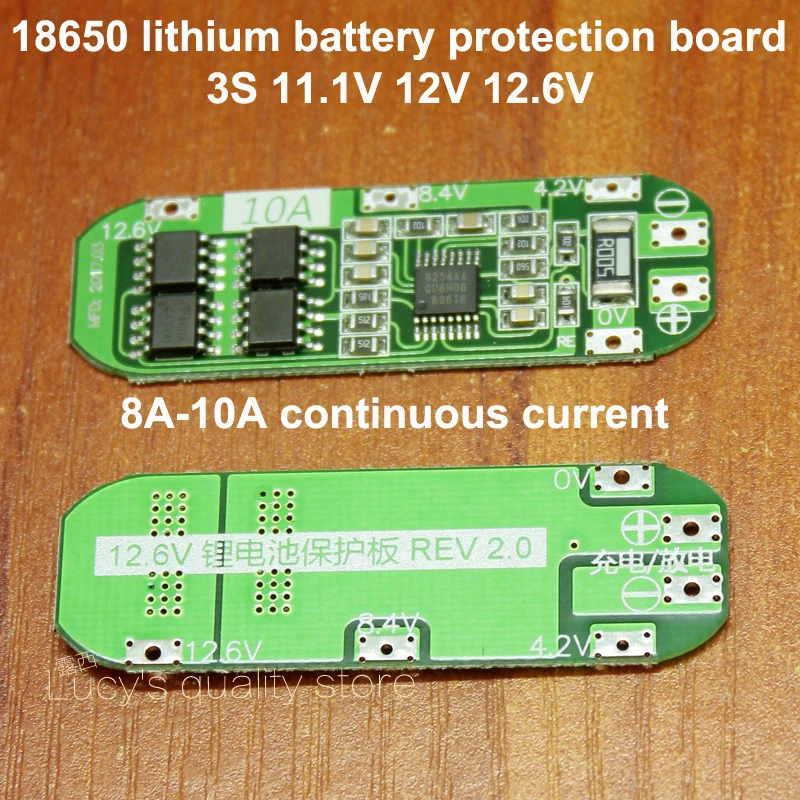








Покупал светильники у этой компании через Озон, светильники не подошли, решил сдать, за один светильник деньги так и не получил,... Читать отзыв полностью...