4 Pcs Third Party Brand refilled ink replacement for HP DeskJet 685 XL Printer 3235 4615 6525 5525 4625 | Компьютеры и офис
Сохраните в закладки:
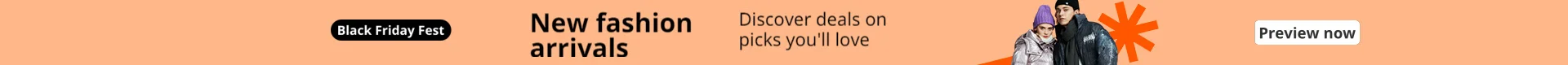

История цены
*История изменения цены! Указанная стоимость возможно, уже изменилось. Проверить текущую цену - >
| Месяц | Минимальная цена | Макс. стоимость | Цена |
|---|---|---|---|
| Aug-17-2025 | 22.26 руб. | 22.6 руб. | 22 руб. |
| Jul-17-2025 | 18.59 руб. | 18.88 руб. | 18 руб. |
| Jun-17-2025 | 21.93 руб. | 21.30 руб. | 21 руб. |
| May-17-2025 | 21.67 руб. | 21.30 руб. | 21 руб. |
| Apr-17-2025 | 17.95 руб. | 17.39 руб. | 17 руб. |
| Mar-17-2025 | 21.48 руб. | 21.11 руб. | 21 руб. |
| Feb-17-2025 | 21.52 руб. | 21.89 руб. | 21 руб. |
| Jan-17-2025 | 20.46 руб. | 20.5 руб. | 20 руб. |
Новые товары
Картридж с полным чернилами Magenta LC123 4PK для Brother MFC-J4510DW MFC-J4610DW MFC-J470DW DCP-J132W DCP-J172W DCP-J752DW DCP-J4110DW и др.
Чернила SZ T128XL Black T1281 для принтеров Epson BX305F BX305FW Stylus S22 SX125 SX130 SX230 SX235W SX420W SX425W SX430W SX438W SX440W SX445W.
Картриджи для чернил INK WAY 12 штук по 130 мл для HP70 Designjet Z3100 Z3200.
Картриджи OYfame 5PCS для принтера Canon 580 581 с чипом ARC PGI580 CLI581 TR7550 TR8550 TS6150 TS6151.
Картридж чернильный 25x T1811 совместимый с epson XP-225 XP-322 XP-325 XP-422 XP322 XP325 XP422 XP425 - купить
Печатающая головка 940 пурпурная/Голубая черная/Желтая печатающая C4900A C4901A для HP
Бесчиповая СНПЧ-система для струйных принтеров HP Officejet Pro 6950 6951 6954 6956 6958 6960 6961 6970 6971 6974 6975 6976 6978.
10 совместимый с Dymo LetraTag 91201 черный на белом (12 мм x 4 м) пластиковые этикетки ленты
Характеристики
4 Pcs Third Party Brand refilled ink replacement for HP DeskJet 685 XL Printer 3235 4615 6525 5525 4625 | Компьютеры и офис
Описание товара
for HP 685 HP685
Suitable for the following the following printers: For HP DeskJet 3235 4615 6525 5525 4625
Packaging:
1*Black Ink cartridge(full) H-685XLBK with chip for HP 685XLBK 1*Cyan Ink cartridge(full) H-685XLC with chip for HP 685CXL 1*Magenta Ink cartridge(full) H-685XLM with chip for HP 685XLM 1*Yellow Ink cartridge(full) H-685XLY with chip for HP 685XLY Ink Cartridges use instructions: 1) the storage of ink cartridges - put the ink cartridge in the room temperature environment, avoid sunlight, strong light and heat storage. The preservation temperature of the printer ink is ~+40, and the chemical stability of the ink can be affected when the ambient temperature is below -20 or above -20 or 35. The cartridges are not machine installation is used, do not tear apart the packaging and stoma seal cartridge. , after unpacking the cartridges should be installs it as soon as possible to the printer, or else it may cause ink ink box leakage or gush no color. To achieve the best printing effect, please use the installation of six months after the installation of ink cartridges 2) replace the ink cartridge When the ink indicator light is on, it indicates the ink has been exhausted, and the ink cartridge is needed at this time. After the ink cartridge is put into the printer, don't take it off and put it before the change, otherwise it will affect the printing effect due to the air entering the ink jet nozzle. At the same time, the computer displays the amount of ink will produce errors. Ink jet printers generally within a week to start printing, otherwise the ink will be stuck in the ink jet nozzle and the dust in the air of paper and the phenomenon of coagulation. So use the ink jet printer should pay attention to, in the case of a long time no print, should be cleaned to the normal side of the nozzle can start printing 3) install ink cartridges (1), when the red ink lights start flashing or continue to shine, please immediately replace the ink cartridges, can avoid some of the failures caused by the memory of the printer. New cartridge before installation must be torn net porosity (i.e. yellow sticker) seals, and to ensure that each pore is completely smooth, then install it to the printer, buckle clamp protection, according to the cleaning key until the ink filling process. (2), after the installation of new ink cartridges, the first must be a nozzle detection, detection and printing pattern or a certain color can not be hit, still need to clean the print head until normal, otherwise the printing pattern will be serious color or color. (3) when any ink cartridge is not in ink or not, the printer is unable to work, even if there is ink in other ink cartridges. (4), the new ink cartridges, once the machine, in the replacement of the cutting part of the former. (5), unless the ink cartridge is changed, it is usually not possible to use the ink cartridge to protect the ink cartridge. 4) method for cleaning and checking the head (1), through the computer, the use of printer software in the application toolbar to detect and print head cleaning. (2), press and hold the printer's own cleaning button for 3 seconds to clean the print head, the test need to be shut down at the same time press into the paper key and power button 3 seconds. (3) the above two methods are better than the first method. Every time you install a new ink cartridge, generally clean the printer head 2-3 times. (4) after each cleaning a printing head, a nozzle is required to detect. Do not lazy, otherwise it will affect the detection of printing results and waste ink! (5), if the cleaning is still not improved, do not remove the ink cartridges, it is recommended to make it temporarily in the machine for several hours, but also to improve. (6), cleaning the print head will consume the ink, so only in print quality problems to wash the print head. 5) to determine whether the ink cartridge ink In general, the ink in the ink cartridges in the run out before, there will be some of the precursor, the phenomenon generally have the following: 1. Print quality decline, for example: black ink shallow; color content of partial color, or print area is blank (i.e., has been unable to discharge ink the) 2 each time you print, the previous several paper effects can also be, but after printing one or two sheets, the handwriting is significantly lighter, and even disappeared, becoming a blank paper. After a period of time, and then print, or a similar situation, but the writing is more and more shallow until the home page is also very shallow and even blank. 3 printer can not be on the paper, but the ink cartridge indicator light flashing. General, if there is no evidence of any paper printer, such as the voice of the paper, to roll movements such as, indicator light flashes in the feed / cartridge, sometimes cartridges also automatically move to the middle position, it is asked of cartridge problem, then if you reinstall the cartridge fault still, you need to replace the print cartridge. 6) the use of ink cartridges note 1) the ink cartridge is not used for long time before the machine is used to invert and avoid glare or high temperature environment; 2) in the process of printing, ink will be used when the light is flashing, indicating that the ink will be exhausted, and it can still print a number of consecutive, until the lights stop flashing, print to stop printing, then should immediately change the ink cartridges; 3) to use the machine immediately after unpacking the cartridge (to prevent air entering the ink ejection port); 4) the new ink cartridges to clean the print head 2-3 times, until the self check pattern to meet the requirements (because the ink cartridges in the production process, although the process of pumping vacuum, but sometimes there will be a small amount of air in the long haul transport may make a small amount of air rose to the ink, resulting in print effect); 5) when the ink cartridge is not used, it is best not to take the next, so as not to cause the ink to waste or the printer's measurement error in ink. 6) many factors affect the quality of printing, in addition to the quality of the ink cartridges, as well as the choice of media, the clarity of the original image, the output resolution when printing, so as to make a correct judgment when the quality of the user's printer; 7) the printer should be used regularly, even if not to print, but also to ensure that at least once a week; 8) don't work in print will hand into the printer or touch the cartridge; 9) do not use ink cartridges over the validity period.



Трекер стоимости
Отзывы покупателей
Новые отзывы о товарах
Какая цена этого товара?Могу ли я купить и получить этот товар с доставкой в РФ г ВОЛГОГРАД.Оплата б/к" МИР".... Читать отзыв полностью...
Скажу буквально в двух словах, — серьги просто отличные. На сто процентов осталась довольна своей покупкой. Выглядядт стильно, плюс качество... Читать отзыв полностью...
Купила этот датчик скорости и нисколько не пожалела. Стоимость его вполне адекватная оказалась, в других просто интернет-магазинах видела такой же... Читать отзыв полностью...
Это стильные серьги-гвоздики, скажу, что довольна своей покупкой на все сто процентов. Качество реально неплохое, если сказать вкратце. Также хочу... Читать отзыв полностью...

Качество порадовало, плюс довольно модная и вместительная. Ценник свои оправдывает. Рекомендовать могу смело, Как доставили, качество оценил, брака не выявил,... Читать отзыв полностью...
Давно хотела себе именно такие часы. В золотом корпусе с украшениями. Если сказать буквально в нескольких словах, то они просто... Читать отзыв полностью...

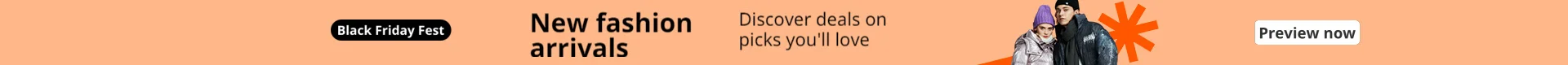











Нисколько не пожалела, что заказала здесь светоотражающий Зонт Godox. СТоимост оказалась вполне доступной. Просто в других интернет-магазинах видела такой же... Читать отзыв полностью...